Fix: “iPhone Explorer has encountered a problem and needs to close. We are sorry for the inconvenience.”
While using iPhone explorer, I encountered this problem frequently.
iPhone Explorer has encountered a problem and needs to close. We are sorry for the
inconvenience.
-----------------------------------------------------------------------
If you were in the middle of something, the information you were working on might
be lost.
There were many crashes when I wanted to transfer folders. The fix to this issue is simple, don’t transfer complete folders. First, create a folder in a directory where you want to transfer the files. After that, transfer the files in that folder. The following snap explains it all.
Follow us on Twitter @TechSkipper
Write an email to the author of this post at adnan@techskipper.com
iphone explorer crash, iPhone Explorer has encountered a problem and needs to close. We are sorry for the inconvenience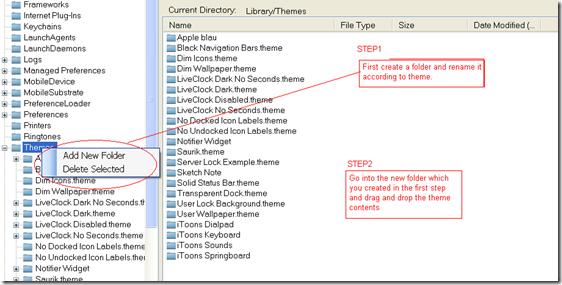
[…] Fortunately, I found a fix for this issue. Check it out here. […]
[…] Step 5) Go to Library>>Themes, the rest is drag and drop. If you get an error ‘iphone explorer has encountered a problem and needs to close …’. Click here to find a fix. […]
My issue is that when I try to start iPhone Explorer by double-clicking the icon, the “iPhone Explorer has encountered a problem and needs to close. We are sorry for the inconvenience.” popup appears. I have Windows XP Professional with SP3.
@Hesham: Please try to reinstall iphone explorer, the files may be corrupt. What are your PC specs?
@Adnan & @Hesham: Im having the same problem as Hesham but i have tried reinstalling iphone explorer with no success. My specs are: XP Pro, SP3, genuine intel(r) 1.66Ghz 1.66Ghz, 2.49GB ram
i have the same problem as hesham. I tried to delte and reinstall it, but the same thing happens. I NEED HELP