Transfer contacts from and to SIM card in iPhone – SIManager
Despite all amazing functions iphone brought to us, there was some missing, the ability to transfer contacts from and to the SIM card. It’s been a while since there were rumors about an application that will take care of this functionality for iPhone users. Finally it’s out its SIManager, an application developed by Giovanni Chiappini.
Since the application is still in beta there are a few bugs and a very user friendly minimal interface. The application transfers all your contacts to or from your SIM card by just a single click (tap a button). You can modify these contacts as per your requirement using iPhone’s phone book functions once they are imported into your device. These changes will also visible in SIManager in different colours. Details of each colour are as follows:
- Red colour: the contact has been removed
- Dark Red colour: the contact has been modified
- Black colour: the contact has been transferred from the SIM card
If your want to try SIManager, which is still in beta and is not bug-free, you can install it, by adding this repo in Cydia: http://test.beyouriphone.com . . . It is important to backup your existing address book –> use SSH to browse /private/var/mobile/Library and backup “AddressBook”.
Update:
- The maximum number of contacts that you can save to your device was not correctly displayed in the previous release. The issue has been resolved, now it appears at the top along side with the application name.
- New feature to delete all contacts from the SIM card has been added.
- Fixed other minor bugs to improve overall performance of the application.
New Features:
- Relocation of international codes is now being reported correctly.
- In “Add to SIM” option, the function will reduce the name of the contact to 14 characters as the limit is imposed by the SIM. The application also gives the preview of how the name appears in the SIM.
- A new feature has been added “Copy to SIM iPhone, which will take all your iPhone contacts and register them in the SIM card, merging them with the other items already available in the SIM card.
- A new feature has been added to move quickly in the SIM number list with a double tap on the bar at the top that says “SIManager (xxx)”
- Unwanted special characters and spaces are now removed.
Follow us on Twitter @TechSkipper
Write an email to the author of this post at jawad@techskipper.com
Giovanni Chiappini, how to transfer contact to SIM, IPHONE, iPhone 2G, iPhone 3G, iPhone 3GS, iPhone Application, iphone apps, SIManager, Transfer contacts iphone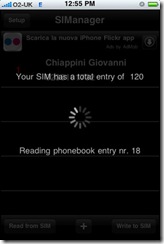

Hey Admin, this is an awesome blog. If you might ever need any backlinks visit the following link http://bit.ly/mQpBYC .